
Wellness Check
Overview
Students may be feeling a wide range of emotions on test day. Creating a wellness check at the start and end of a test can provide the teacher with real-time insights about a student’s emotional well-being and enable immediate on-the-spot support when needed.
My Role
Leadership
UX Workshop
Visual Design
Accessibility
Interaction Design
Prototype
The Challenge
Design a solution that captures how students feel during the test-taking experience and provides support to reduce negative emotions for better outcomes.
- Provide actionable data that empowers the teacher to offer targeted student support.
- Identify effective strategies to foster and nurture student wellness.
- Create a prototype in four days to present during NWEA’s employee hackathon for leadership visibility
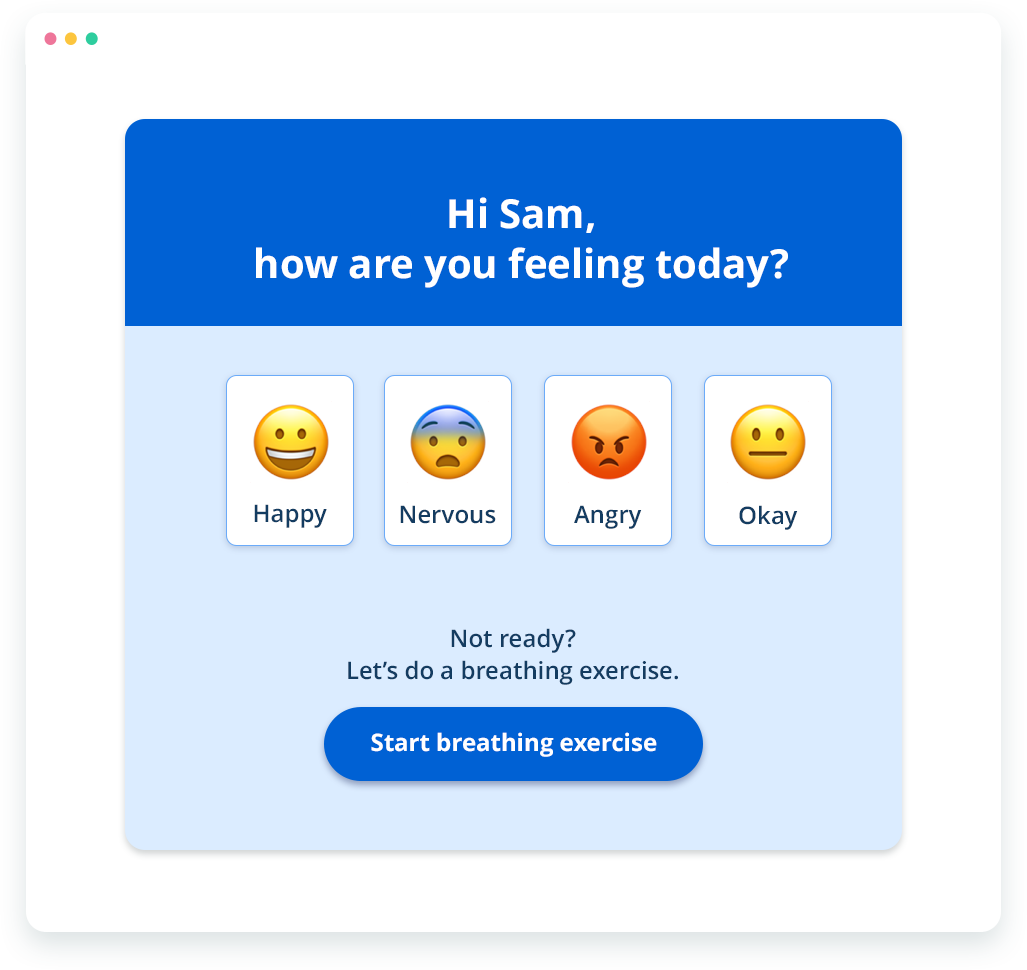
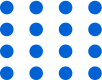
The Process
Discovery: Creating Team Alignment for Collaborative Solution Brainstorming
When our company hackathon was announced, I reached out to my UX Design Manager to explore how we could gain support and visibility for our Student Voices initiative.
Collaborating closely, we identified key team members whose expertise would add value to the project. During the one-week hackathon, I organized and facilitated a design workshop to align the team, brainstorm innovative solutions, and develop a proof of concept.
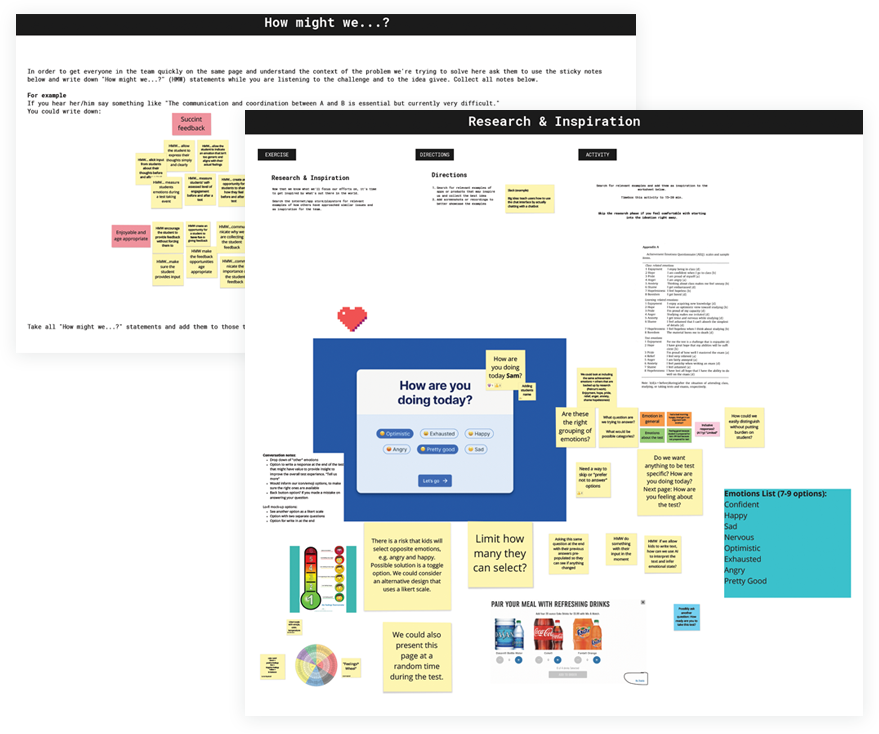
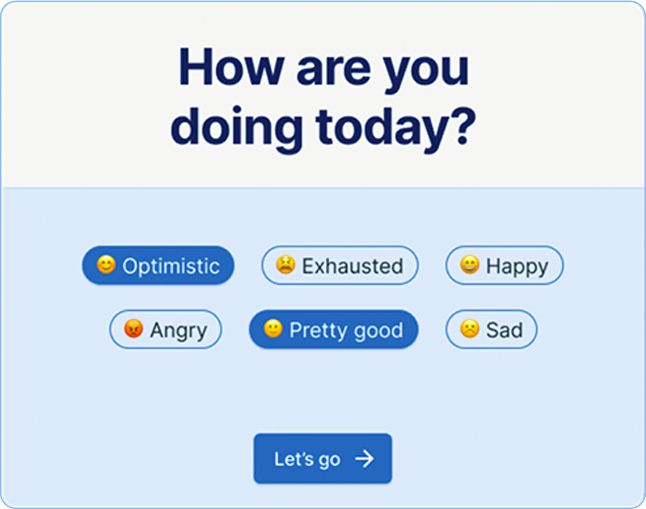
Define: Using Emojis to Measure Student Emotions
Emotions As a team, we decided to incorporate emojis into the design to make it more fun and engaging, based on the assumption that most students are familiar with using them. With guidance from the Research Scientist, we selected 9 emotions that could be effectively measured to provide valuable insights.
Before and After We aimed to capture students’ emotional states both before and after the test, allowing us to compare the changes in their feelings throughout the experience.
Hypothesis Our hypothesis was that students who report negative emotions before and after the test would have lower test scores.
Prioritizing Accessibility
Understanding the importance of accessibility, I took the initiative to ensure the design met all relevant standards. After conducting thorough research, I determined that sliders were not the most effective option for enhancing accessibility.
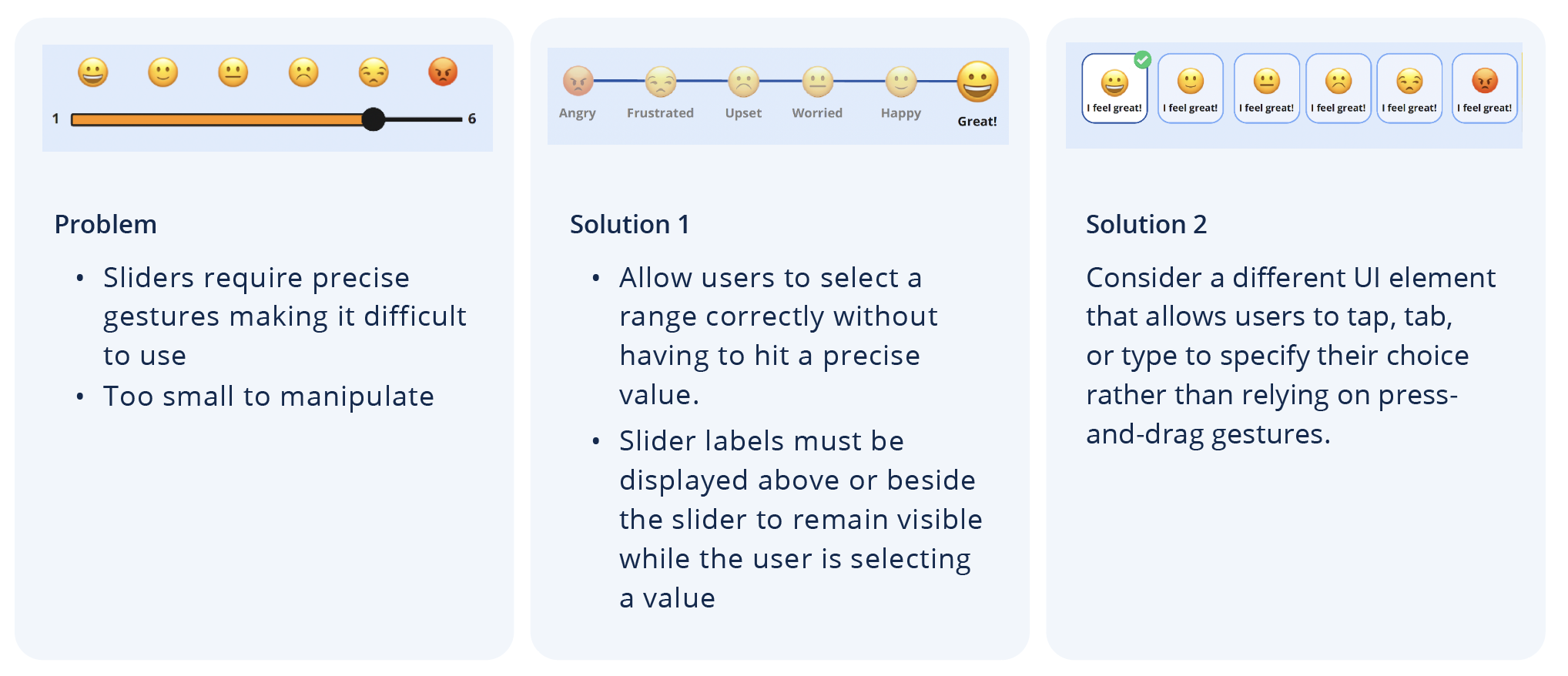

Rapid Survey Launch for Student Feedback
We needed to ensure the emojis accurately reflected students’ expectations, so we decided to launch a survey. With limited time for recruitment, I collaborated with the UX Researcher to reach out to students from our contacts. Using Alchemer, the UX Researcher created a survey asking students to match emotions with emojis.
Results With 9 out of 11 participants confirming the accuracy of our selected emojis, we proceeded to finalize the design. I then worked closely with the UX Engineer to develop a prototype in Figma for presentation during the hackathon.
Personalized Interaction and Relaxation Activity
Personalization To create a more conversational tone and reduce the feeling of being instructed, we decided to address the student directly by using their name.
Breathing Exercise From our initial brainstorming session, we aimed to provide real-time support for students. Drawing on insights from our research and the expertise of our Research Scientist, we chose to incorporate an optional breathing exercise into the solution. Our findings revealed that breathing exercises are commonly used by teachers in the classroom to help students manage stress. This feature allowed students to take a few minutes to relax before starting the test. We hypothesized that if students could better regulate their emotions, it would lead to greater engagement and potentially higher test scores.
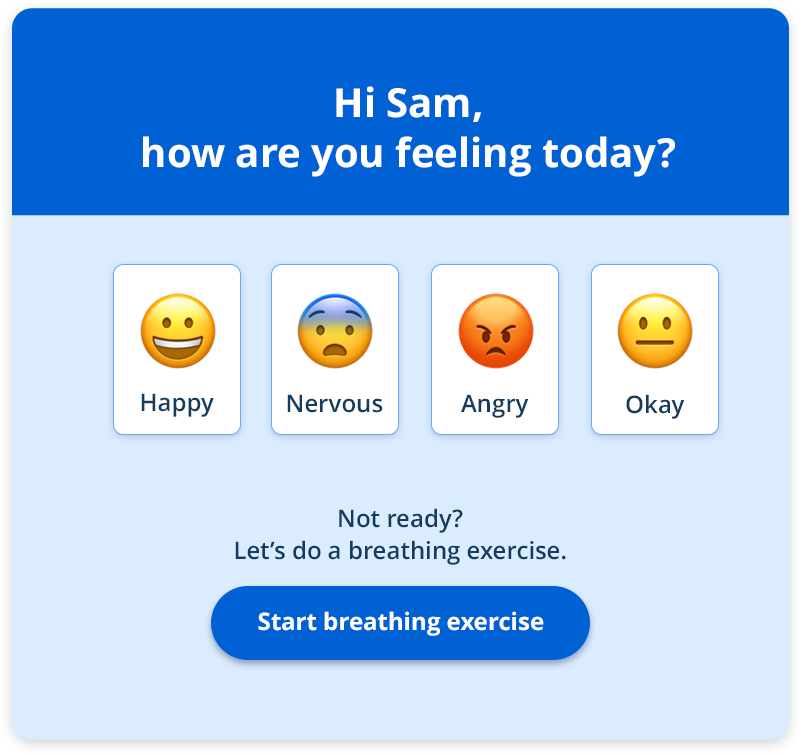
Presentation
Given just 5 minutes to present our concept, I created a concise presentation in Miro. As a team, we collaborated to curate the key information and craft a clear, impactful message for our audience.
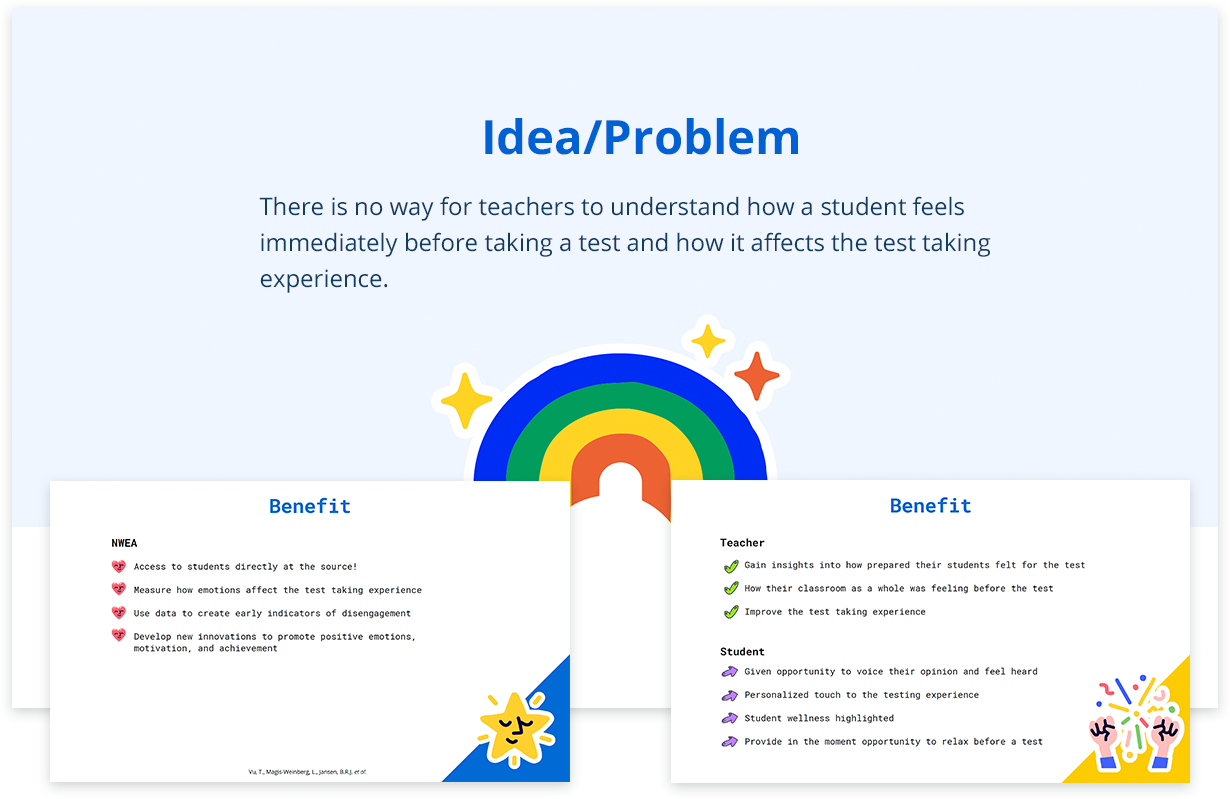

Results
The concept was well received and earned the Best Concept award. Leadership was very impressed and allocated funding to move the concept into the roadmap!
Next Steps
- Work with the Product Manager to add the work to the roadmap
- Test the prototype with students and update the design based on feedback