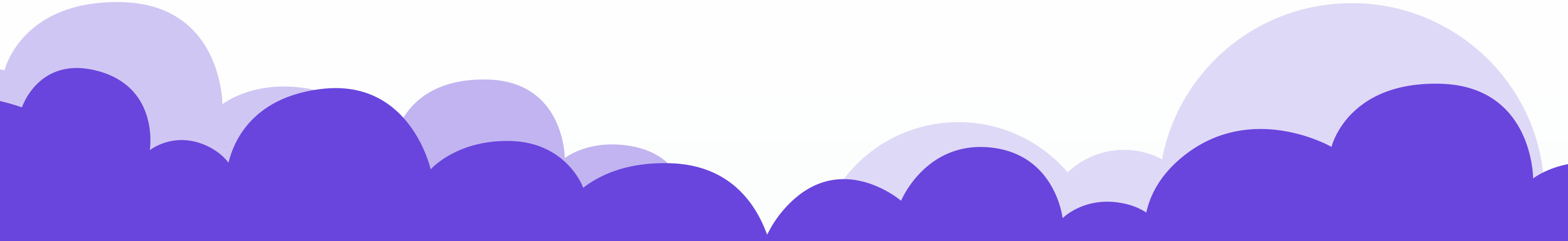
Project Documentation
Overview
My scrum team had been creating project documentation with very little guidance. This resulted in inconsistent page structure and content organization, making it difficult and time consuming to find information.
My Role
Visual Design
UX Research
Content Structure
Implementation
The Challenge
- Define information architecture
- Define and document guidelines and best practices
- Define page structure
Key Results
- Increased accuracy on tree test
- Reduced number of clicks to find a specific document


The Process
Discovery: Identifying User Groups and Analyzing the Current State
- Developers
- Leadership
- Product Owners
- Psychometricians
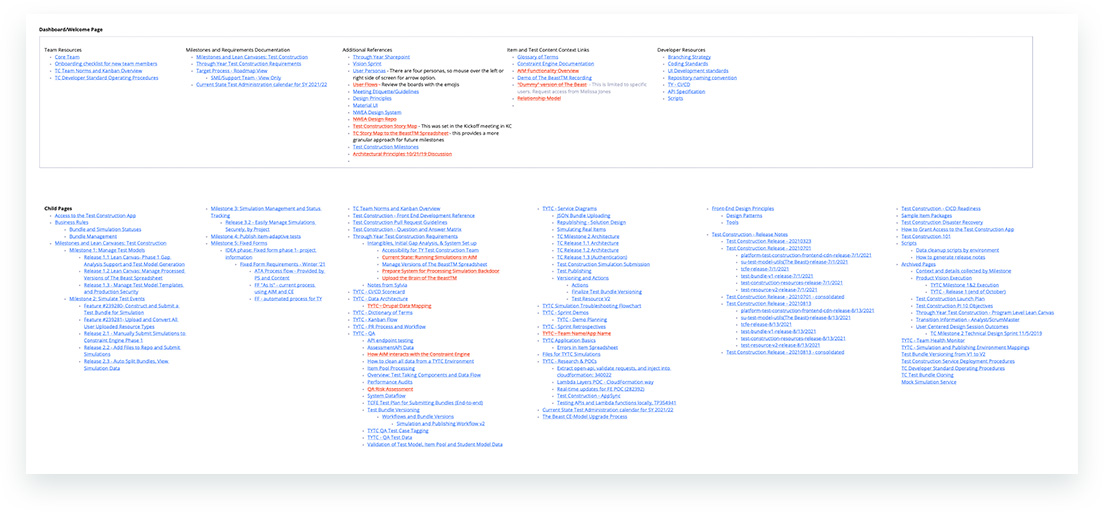
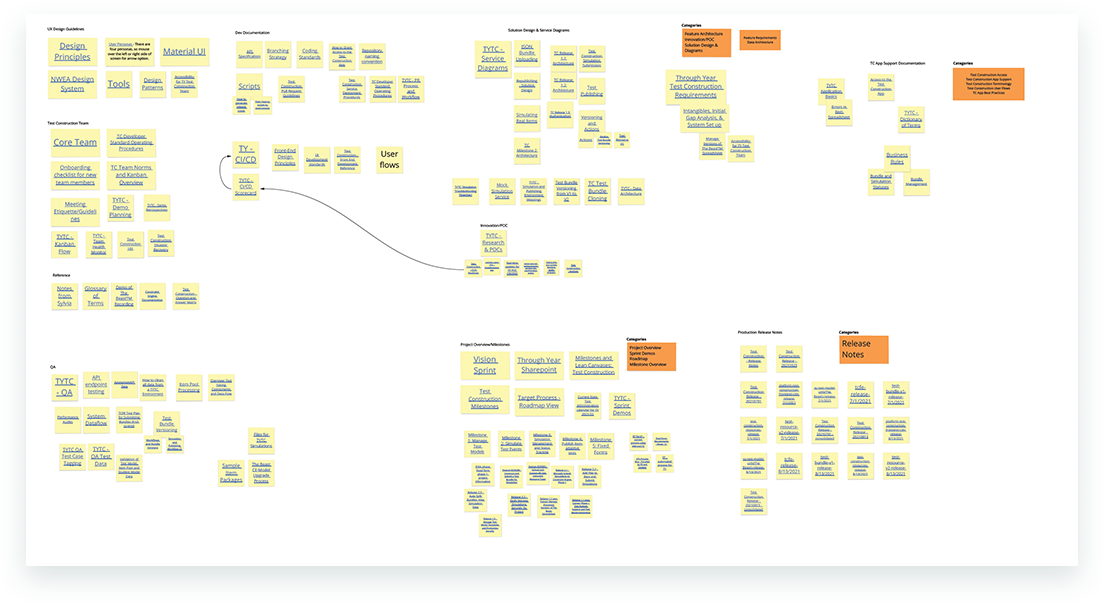
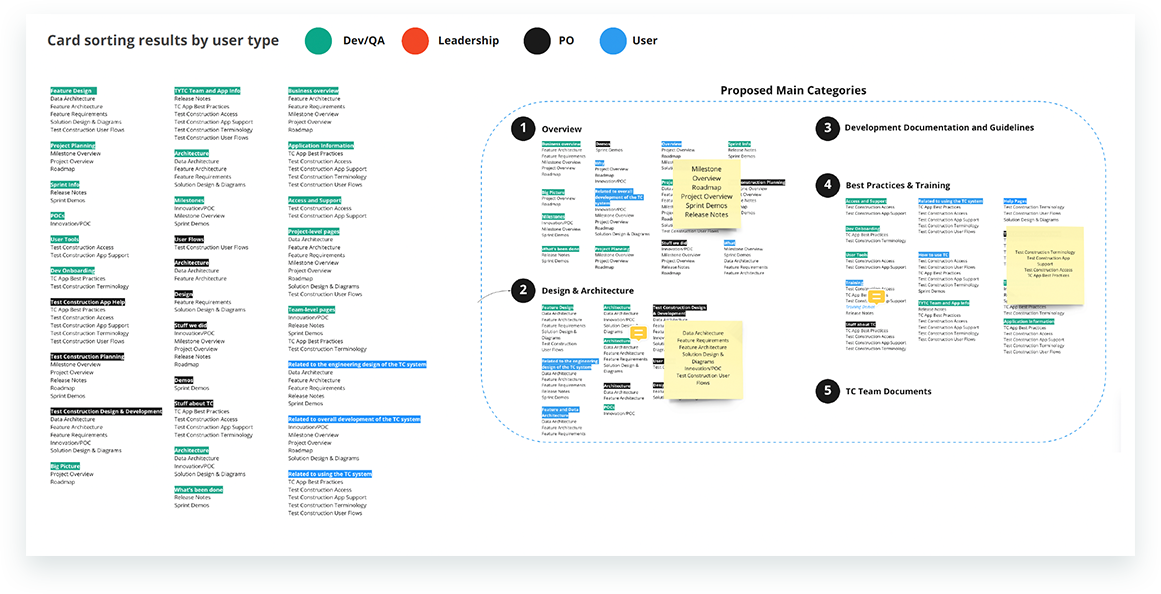
Gathering Insights: Survey and Card Sorting to Understand User Needs and Information Structure
I designed a survey and card sorting activity in UserZoom to gather insights from the four user groups we identified.
Survey
The survey focused on understanding what types of information users seek, how frequently they need it, at what points in their workflow, and what information might be missing.
Open Card Sorting
Building on the categories we had identified, we created an open card sorting activity in UserZoom, accompanied by a brief survey. The objective was to observe how users grouped and labeled the categories, providing valuable insight into their mental models.
Refining Information Architecture: Card Sorting Insights and Tree Testing for User Validation
Based on the card sorting results, I collaborated with the Product Owner to draft a proposed information architecture.
Tree Test
The proposed solution was further validated with users through a tree test study, with tasks tailored to the specific needs of each user group.
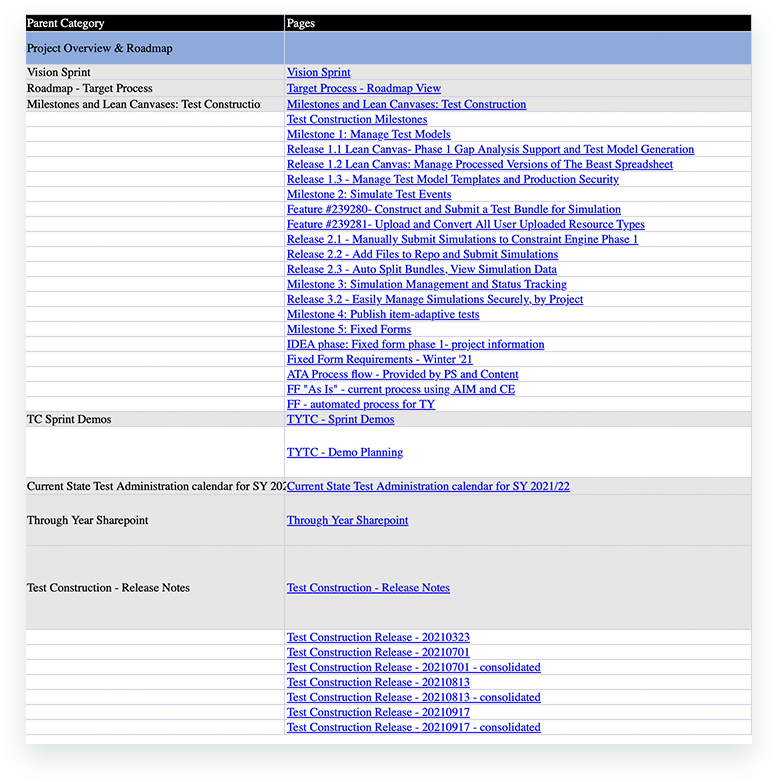
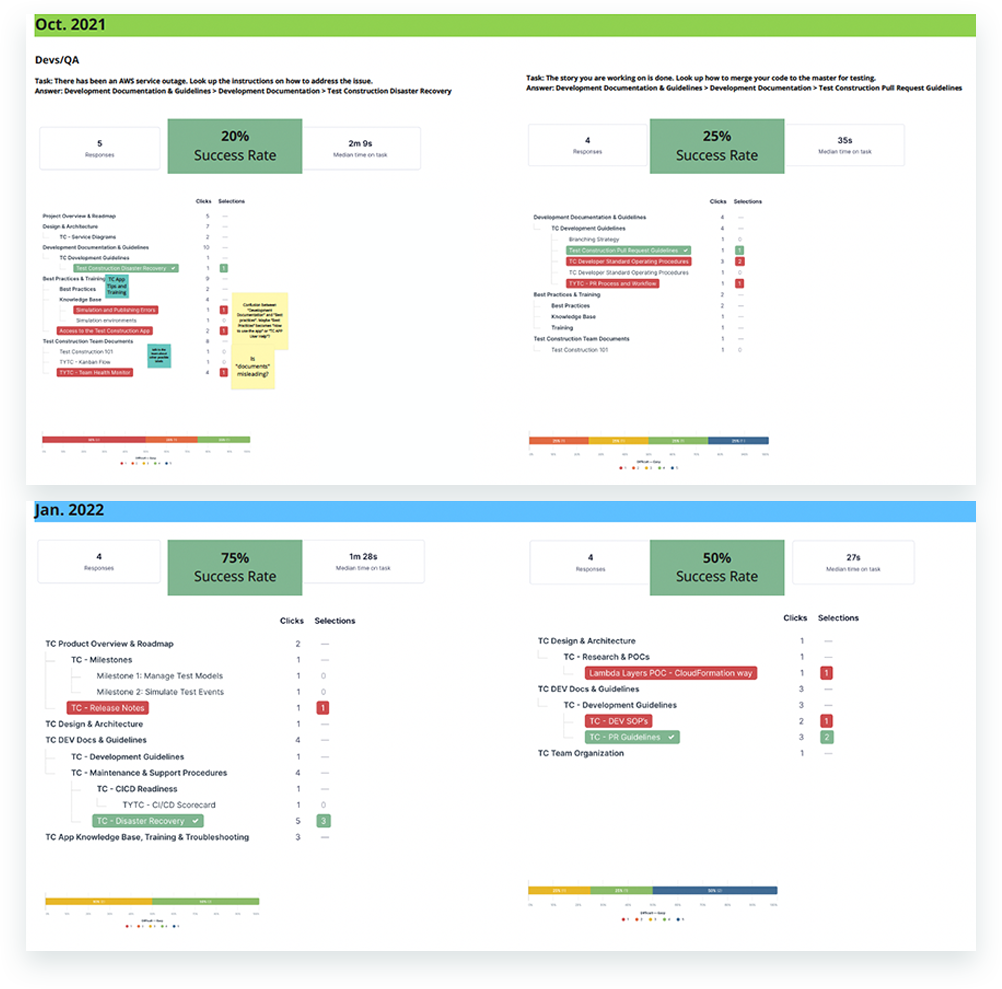
Iterating for Success: Improving Information Architecture Through Tree Testing and User Feedback
The results of the initial tree test were below expectations, with a success rate of only 30%. After analyzing the feedback, the Product Owner and I made adjustments to the proposed navigation structure.
Tree Test
Using insights from the first test, I created a revised tree test to validate the changes. This time, the success rate improved to 60%. With this positive outcome, we felt confident in finalizing the information architecture and moving forward with implementation.
Enhancing Clarity and Navigation: Adding Context and Relevant Resources to Each Page
Context Ensure that each page includes a concise purpose or goal statement in the header, providing clear context and reassuring visitors that they are in the right place.
Navigation and Resources Incorporate child page navigation and include relevant resources on each page to enhance accessibility and guide users to related content.
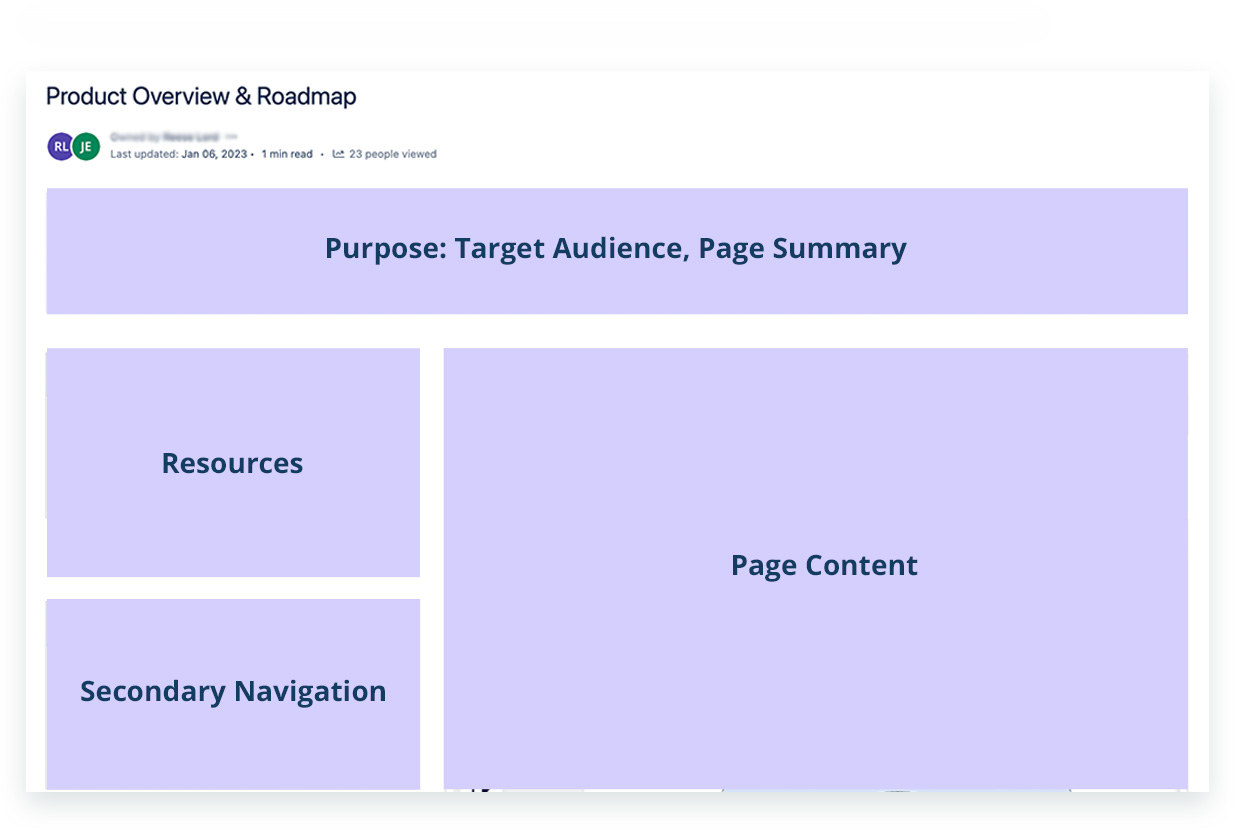

Results
- Defined and limited to 5 main categories
- Limit navigation levels to 3
- Created best practices and guidelines
- Created a template for existing and new content